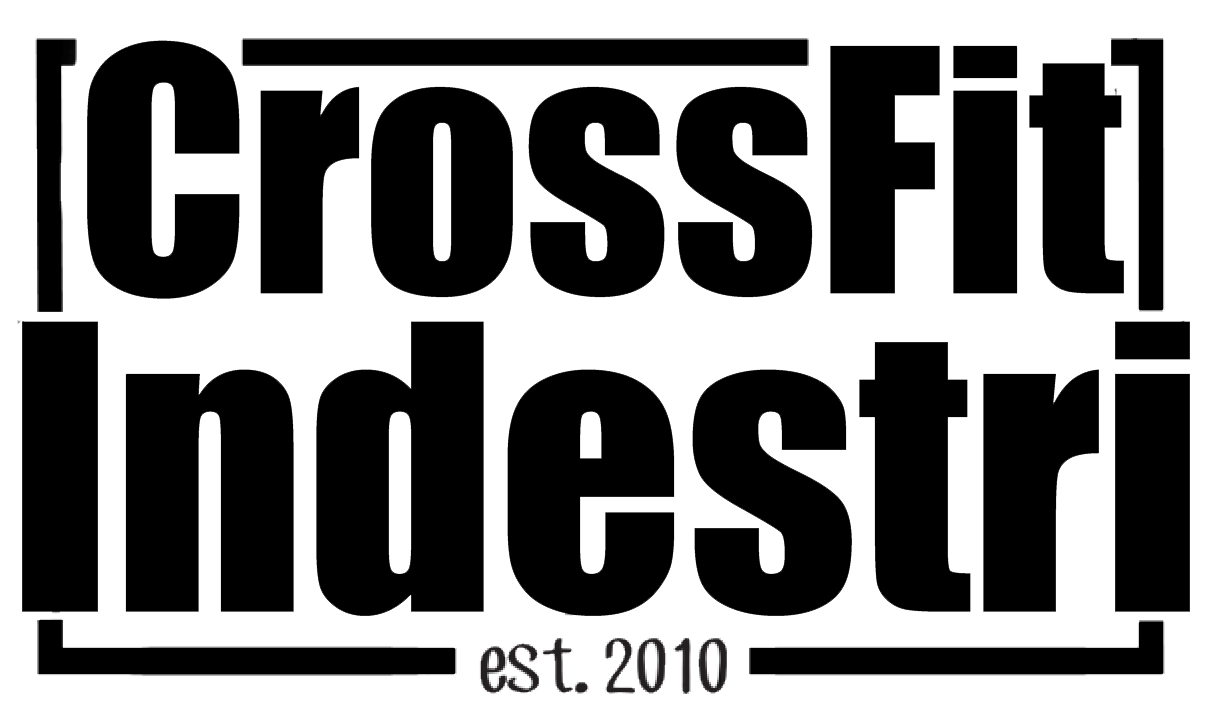New(ish) way to sign in for zoom.
New(ish) way to sign in for zoom
Zenplanner has added the Virtual Location option to classes. This allows you to sign in for the zoom class during the reserving the class process. We’re hoping this will stop the multiple emails some of you are receiving or the incorrect zoom codes that have happened a few times.
So now when you login to the zenplanner account from a desktop or the app. You will see it say Virtual Location under the class date and time with a little video icon.
Once you click the reserve button you will be taken to a new screen where you will a red URL pop up beside the virtual location camera icon.
Now you will, click on the red URL address. This will now take you to the zoom site where you will see information to reserve the zoom class.
Click register and this will prompt zoom to send you an email. This will send you the link to click directly to log in to the zoom class when it’s class time.
PLEASE NOTE : when you receive the email from zoom, it will typically say that the meeting starts 30 mins prior, this is only to allow us to login ahead of the class time. You’re actual class time will begin at the scheduled time in zenplanner.
While there are a few extra clicks for you, it should eliminate the multiple emails that some of you were receiving from the system and the incorrect zoom codes that went out a few times.
We thank everyone for adapting through this process with us.